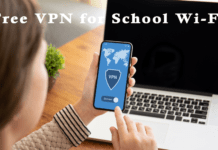Using tools such as Microsoft Power BI to their full capacity has become critical in business intelligence. Learning to design engaging Power BI dashboards is a talent that stands out as companies realise the value of making data-based decisions. In this blog, we will go through tips for creating powerful and informative dashboards, regardless of whether you are new to Microsoft Power BI Training or are simply researching “What is Power BI?”
Table of Contents
- What is Power BI?
- Begin with a Clear Objective
- Master the Art of Data Modelling
- Leverage Interactive Visualisations
- Focus on User Experience (UX)
- Utilise Power BI Custom Visuals
- Optimise for Performance
- Implement Data Security Best Practices
- Embrace Collaborative Development with Power BI Service
- Elevating Skillset with Microsoft Power BI Training
- In Conclusion
What is Power BI?
Let’s take a moment to define Power BI before getting into the nuances of dashboard building. With the help of Microsoft Power BI, customers may effectively display and disseminate insights throughout their organisation or incorporate them into an application or website. It’s a game-changer in data analysis, not merely a tool.
Let’s now discuss some methods to improve your Power BI dashboard.
Begin with a Clear Objective
The foundation of any effective Power BI dashboard is an extremely clear purpose. Before getting too technical with data visualisation, decide what important questions you want your dashboard to be able to answer. A clear aim will direct the design of your dashboard, regardless of the task at hand—monitoring project milestones, analysing consumer demographics, or tracking sales performance.
Master the Art of Data Modelling
Your dashboard’s data is its lifeblood, and a healthy pulse depends on your ability to model data effectively. Take the time to comprehend your data’s relationships, sources, and transformations. Make use of Power BI’s extensive data modelling features to build relationships that accurately depict the connections found in your collection. Precise and significant visualisations are guaranteed with a robust database.
Leverage Interactive Visualisations
Power BI is all about how engaging it can be. Take full use of this by adding lively and captivating visuals. Power BI has many tools that improve user interaction, such as bookmarks, tooltips, slicers, and drill-through activities. Recall that a dynamic dashboard with exploration opportunities is significantly more engaging than one with a static presentation of data.
Focus on User Experience (UX)
When it comes to designing an efficient dashboard, user experience comes first. Make sure the dashboard is customised to your audience’s needs. Use simple layouts, a unified colour scheme, and ensure the most important information is easily accessible. A carefully considered user experience (UX) increases user adoption and guarantees that your dashboard becomes a vital resource for decision-makers.
Utilise Power BI Custom Visuals
Even though Power BI has a wide range of pre-installed graphics, don’t be afraid to experiment with creating your own. A vast selection of community-created custom visuals can be found in Microsoft’s AppSource. Custom visuals, such as a unique gauge, map visualisation, or specialty chart, can give your dashboard an added touch of style that will make it stand out and communicate information more successfully.
Optimise for Performance
Performance from an efficient dashboard cannot be compromised. The significance of customising your Power BI dashboard for speed increases with the size of your dataset. Use functions like indexing, incremental data refresh, and summarisation to ensure your dashboard stays responsive—even when dealing with big datasets. To maintain the best performance, examine and adjust your queries regularly.
Implement Data Security Best Practices
A primary problem in today’s digital environment is data security. Follow standard practices while building Power BI dashboards to protect sensitive data. Apply row-level security to limit users’ access to particular data according to their jobs. To avoid unwanted access, ensure your data sources are correctly verified and update your credentials regularly.
Embrace Collaborative Development with Power BI Service
Don’t undervalue the power of collaboration with Power BI Service, even though the desktop version of the tool is where the real magic happens. Use the cloud-based platform to share, work together, and publish your dashboards easily. Teams may collaborate on dashboard development more easily in real-time while using Power BI Service. Examine functions such as workspaces, shared datasets, and scheduled data refresh to make teamwork easier and make sure your dashboards adjust dynamically to changing business requirements.
Elevating Skillset with Microsoft Power BI Training
If you want to learn how to make unique Power BI dashboards, consider taking a Microsoft Power BI training course. Training courses give you a thorough understanding of Power BI’s capabilities and functionalities, giving you the skills to use the product easily. Stay current on the most recent developments through organised training and maximise Power BI’s capabilities for your data analysis endeavours.
In Conclusion
Power BI dashboard creation is an art as well as a science. Every stage of the process, from setting specific goals to becoming an expert at data modelling, from improving user experience to adding unique graphics, adds to the dashboard’s overall efficacy. Remember that the secret to being competitive in the always-changing field of business intelligence is lifelong learning, particularly via resources like Microsoft Power BI training.
Remember these pointers when you start creating your Power BI dashboards, and you’ll see how they develop into effective instruments that support well-informed decision-making inside your company. Have fun building your dashboard!